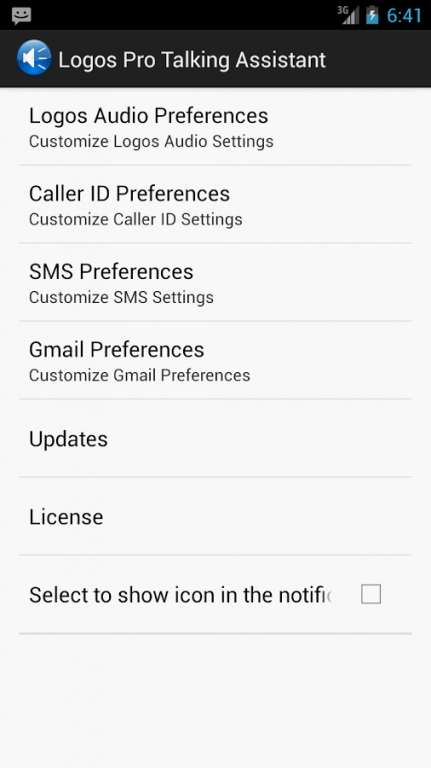Logos Pro 1.1.5
Paid Version
Publisher Description
I will tell you the name or the number of the person who is calling you. So you do not need to reach for the phone to see who is calling, you can decide if you want to answer this call once you know who is calling.
If interested, I will read your new Gmail or SMS for you as well.
You can configure me to speak different languages, how many times I have to announce, and how fast/slow I have to talk, whether you want me to announce all incoming calls or calls from the known contacts.
If you feel strongly about something that needs to be added/changed/removed from me, e-mail my author, and we will try to address your request in the next release.
You may want to play a bit with volume settings on your phone to get best possible user experience from me.
This Application is identical to Talking Caller ID Gmail & SMS. The only difference is that this application is add free. Before purchasing this app you can try free version, or, if you are not completely satisfied with Logos Pro, vova_s will refund your purchase up to one week after purchase. Your satisfaction is our primary priority.
About Logos Pro
Logos Pro is a paid app for Android published in the Telephony list of apps, part of Communications.
The company that develops Logos Pro is vova_S. The latest version released by its developer is 1.1.5. This app was rated by 1 users of our site and has an average rating of 5.0.
To install Logos Pro on your Android device, just click the green Continue To App button above to start the installation process. The app is listed on our website since 2014-01-26 and was downloaded 8 times. We have already checked if the download link is safe, however for your own protection we recommend that you scan the downloaded app with your antivirus. Your antivirus may detect the Logos Pro as malware as malware if the download link to com.slavuta_vs.logospro is broken.
How to install Logos Pro on your Android device:
- Click on the Continue To App button on our website. This will redirect you to Google Play.
- Once the Logos Pro is shown in the Google Play listing of your Android device, you can start its download and installation. Tap on the Install button located below the search bar and to the right of the app icon.
- A pop-up window with the permissions required by Logos Pro will be shown. Click on Accept to continue the process.
- Logos Pro will be downloaded onto your device, displaying a progress. Once the download completes, the installation will start and you'll get a notification after the installation is finished.